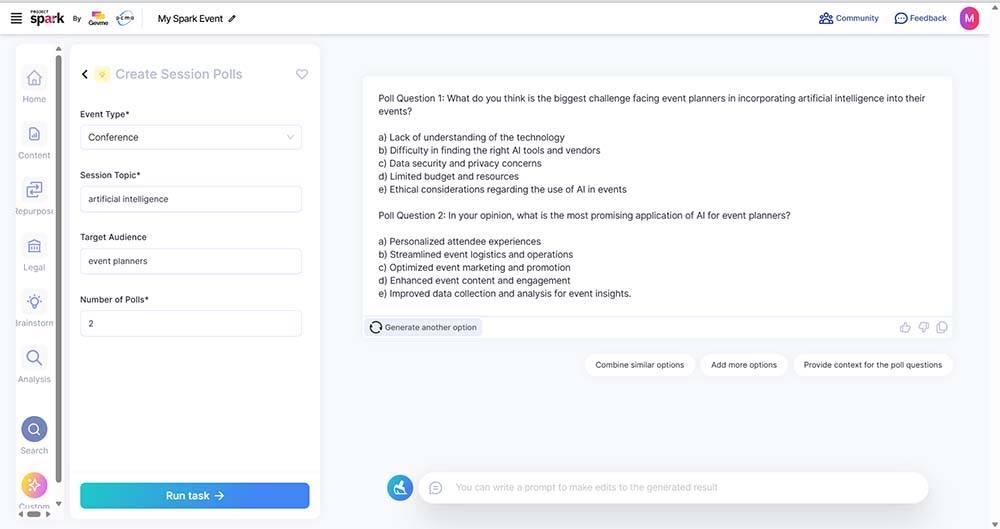
A peek at Convene editor Magdalina Atanassova’s work using the Spark AI tool.
A recent PCMA webinar on AI revealed that half of the participants had never used AI, while two out of five only used it occasionally — leaving just one out of 10 with a solid understanding of generative AI’s uses. The webinar moderator did not delve further into the reasons behind the low rate of adoption among the audience members, but the invited speakers — event professionals who are using generative AI regularly — mentioned one significant factor: time. You have to invest a little time into learning how to use AI and the subsequent benefits of its implementation. As the event professionals on the webinar demonstrated, generative AI can help with many aspects of event planning and enable organizers to spend more time on strategically designing engaging and transformative experiences. But overwhelmed planners may lack sufficient time to test and experiment.
The generative AI tool Spark was developed by Gevme in collaboration with PCMA specifically with busy event professionals in mind. It’s intended to streamline the routine tasks that come with the job and clear planners’ to-do lists — all in one tool.
I tried out a few routine tasks using Spark. Here’s how it went:
- Creating an article based on a recent interview I had done was a time-consuming prospect. The recording lasted over an hour, and while the Teams transcription was helpful, it would have taken several hours to sift through it to find the most important points. I tried Spark’s Repurpose Video Content feature, pasting the video link after uploading the recording on YouTube. My prompt request was for a blog post of approximately 1,000 words. Within minutes, I had a useable draft ready for review. This could be a game-changer for session or webinar summaries.
- Needing more material, I used the same function in Spark to extract five of the most compelling quotes from the interview. It only took a few seconds to spit out these quotes, along with a brief description of the wider context. For event organizers, these quotes would be ideal for social-media posts to drive people to those session write-ups.
- Once I was satisfied with the gathered materials, it was time for the human contribution and to wrap things up. I wanted to create a post for social media using the text. While I could have used Spark’s function to repurpose content to a LinkedIn post, I opted for an alternative route — to post a poll instead. I headed to the Brainstorm function and within the Create Session Polls feature, I specified the topic, the target audience, and the desired number of polls. In seconds, Spark provided me with better poll options than what I could have come up with myself. I could see this feature helping to spark engagement in real time at sessions with quick polls and on social media.
The total time I spent with Spark was around 10 minutes. While I needed to take some time to refine the final article, the initial AI draft provided me with direction and ample material to work with, complemented by my old-fashioned-yet-digital notes. As an AI concierge, Spark made my task easier and amped up my creativity.
You can experience Spark on Monday and Tuesday at EduCon’s Tech Lab. Make sure you save a seat, as places are limited. If you are a PCMA member, you will receive an email with more information on how to join and use Spark for free.
For more information visit: www.pcma.org/projectspark.
Magdalina Atanassova is digital media editor at Convene.
